How to Add Cryptocurrency Payment Gateway in WooCommerce?
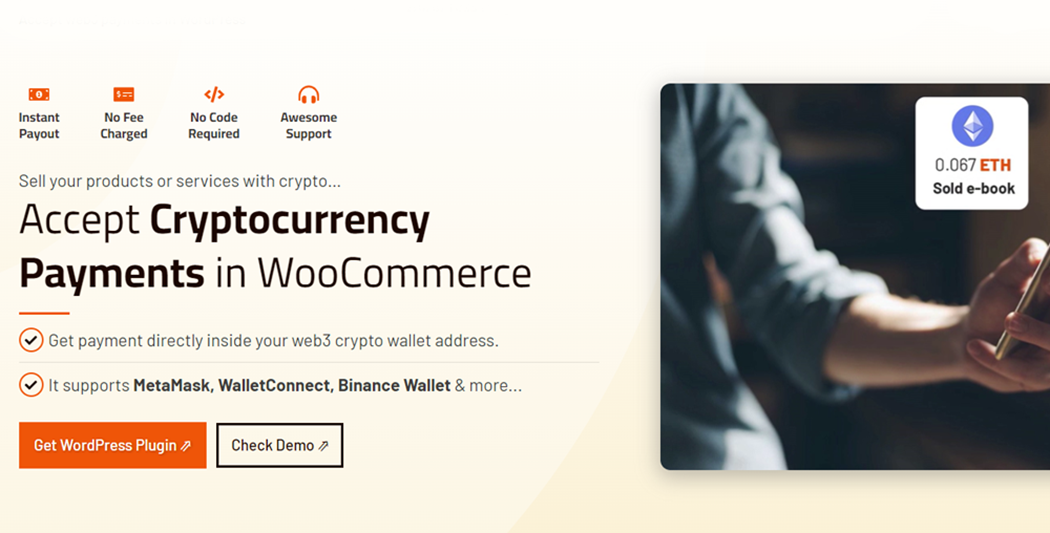
As cryptocurrencies continue to gain popularity and acceptance worldwide, more and more businesses are exploring the integration of crypto payment gateways into their e-commerce stores. WooCommerce, being one of the most popular e-commerce solutions for WordPress, allows online store owners to easily add cryptocurrency payment options to their websites. In this article, we will walk you through the step-by-step process of adding a cryptocurrency payment gateway in WooCommerce, enabling you to accept crypto payments from your customers.
- Select a reliable crypto payments addon for WooCommerce
The first step is to select a reliable cryptocurrency payment plugin that seamlessly integrates with WooCommerce. There are several plugins available, so it’s essential to choose one that suits your needs. Look for a plugin that supports a wide range of cryptocurrencies, provides real-time conversion rates, and is regularly updated and supported. One of the most popular and trusted WooCommerce cryptocurrency payments plugin is the Pay With MetaMask for WooCommerce Pro, developed by Cool Plugins, it offers a comprehensive solution for accepting crypto payments within your WooCommerce store.
- Activate plugin and configure its settings
After installing and activating the plugin, go to its settings and add your payment address inside it where you want to receive crypto payments. This plugin only accepts ERC20 and BEP20 networks and chains based payments so your payment address must be from anyone of these chains. You can also enable multiple wallets so that your customers can easily pay via MetaMask, Binance Wallet or WalletConnect wherever they have their funds. This plugin is based on web3 crypto payments so you will receive your payments inside your wallet immediately after every order. Means no need to worry about heavy fees charged by some payment gateways, here everything is fee, your customers just need to pay a network gas transaction fee.
- Test crypto payment gateway before making it live
You must test your integration before making it live for your customers. Plugin provides an option to enable test networks inside it that you can use for test payments. So it is easy to test it before making it live for your customers who want to purchase your products by paying you in cryptocurrencies.
- Crypto transaction table to track everything
Once the crypto payment gateway is live, you can monitor and track all cryptocurrency transactions within your WordPress admin dashboard. This plugin provides a table inside the wp-admin dashboard where you can track all orders transactions where customers made a purchase via paying through cryptocurrency.
By following the steps outlined in this article, you can easily add the ability to accept crypto payments in your WooCommerce store. Here are some of the benefits of accepting cryptocurrency payments in WooCommerce:
- Reach a wider audience. There are millions of people who own cryptocurrency, and accepting crypto payments can help you reach this audience.
- Increase sales. Studies have shown that businesses that accept cryptocurrency payments tend to see an increase in sales.
- Reduce payment processing fees. The fees associated with processing cryptocurrency payments are often lower than the fees associated with processing traditional payments.
- Offer a more convenient payment option. For some customers, crypto payments are a more convenient payment option than traditional payment methods. If you are looking to expand your business and reach a wider audience, accepting cryptocurrency payments in WooCommerce is a great way to do it.



