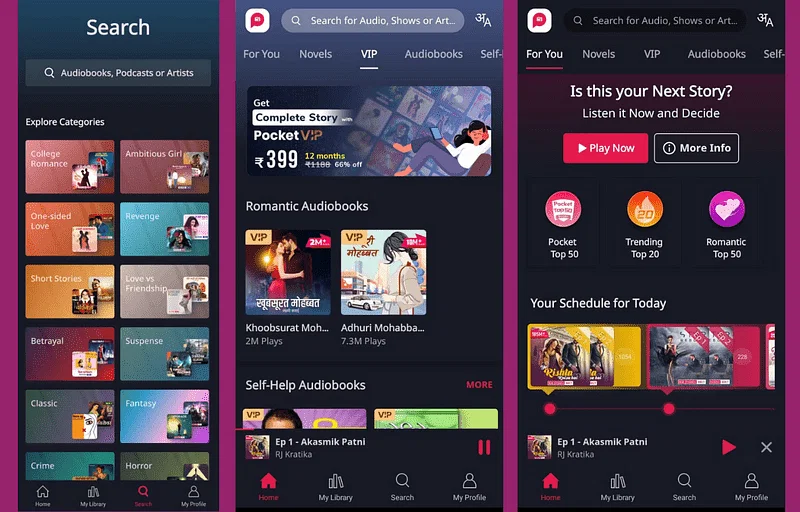SecureKin Review: Powerful Parental Control App for Android
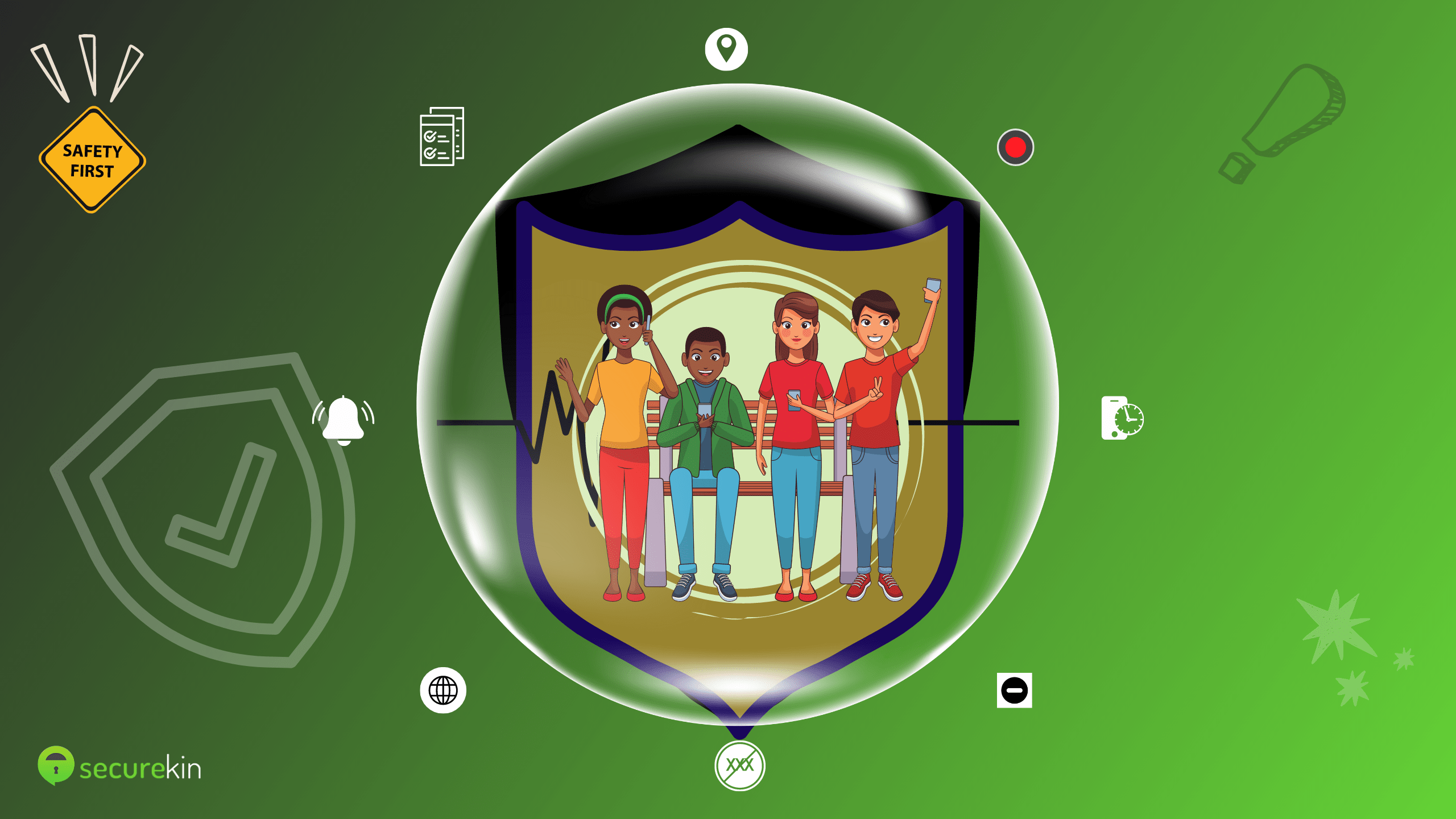
The ways of communication and connection have changed now. Things are digital, and we must adjust ourselves to the latest trends. This is extremely important for the coming generation as they are growing up with the new techs and tools that positively and negatively affect their lives.
Some tools are offered to guardians or parents to keep a little control of their kid’s digital lives and safe from the dangers of the online world. These are called parental control apps, and they are part of the daily life routine for many people these days. Gone are the days when people were less accepting of modern inventions and tools; things are so different now.
Features of SecureKin Review
SecureKin is a wonderful app that offers extremely useful features that give real-time updates about the kid’s life to the parents. Here is what you need to know about the interesting features of the SecureKin app.
Real-Time Location
Finding out where the kid is heading or where they are now is way simpler than ever. Get the SecureKin app to tell you everything about the kid’s location. Real-time location tracking can simplify things when the parents need to track the kids in case of no contact or call. You can use it to track the stolen or lost smart gadgets of the kids as well as the feature reports about the live location of the device.
Web-Filtering
Make sure your kid is positively using the online platforms and internet service by using the web-filtering feature. It lets the parents have the remote power to block certain stuff, keywords, or content with a click. For example, you can block dating content, porn videos, sexual stuff, and more unwanted things from the smart gadget of the kids. It is a powerful feature to ensure no minor gets exposed to useless or adult content consciously or unconsciously.
Browsing History
Get the browser history details with the track internet browsing history feature. SecureKin offers the feature in all four bundles of the app. Parents can secretly knock out the video streaming history, web search content, social media platforms, and all the other digital activities. It thus makes it easy for them to know about the kid’s interests, company, and hobbies.
Screen Time
Manage and control the screen time of the kids by using the Screen time management feature. Control how much time spent, on average, playing games, social media platforms, or simple internet browsing. The feature notifies the user about the start and ending time spent on any specific app.
Activity Report
Get a detailed activity report at the end of the day about how the kid used smartphone throughout the day. The information is saved with date and time, so it is easy to manage and save the reports as a timeline on the web portal.
App Block
Block the app of any type if you want it gone from the kid’s grades. SecureKin app is a safe option for parents who are always worried about the types of apps installed on their kids’ devices. Nowadays, even kid’s apps contain malicious content that can be blocked.
Location History
The location history feature saves the history of the target kid’s visited places. It makes it easier for parents to maintain a timeline by keeping an eye on the usual and regular places the kid visits. Any suspicious place or building that pops up frequently in the visited place list can be tracked, and necessary action can taken timely with the app.
Keylogger
Keylogger app saves the keystrokes applied on the gadget, including passwords, account information, email history details, any form of academic information, chat history, and more.
Pros and Cons of SecureKin
SecureKin is easy to use, and most importantly, it is affordable. It offers more features as compared to the majority of the other parental control apps. Its customer service is also extraordinary. Most parents who used it showed satisfaction with the features; however, some stated that minor glitches could remain for a few seconds to a minute.
Conclusion:
Getting the SecureKin app is simple and easy. Choose your package and install the app when you have physical access to the target device. Remember that though the whole operation can remotely without needing physical access to the kid’s device. The installation process can only done with it.