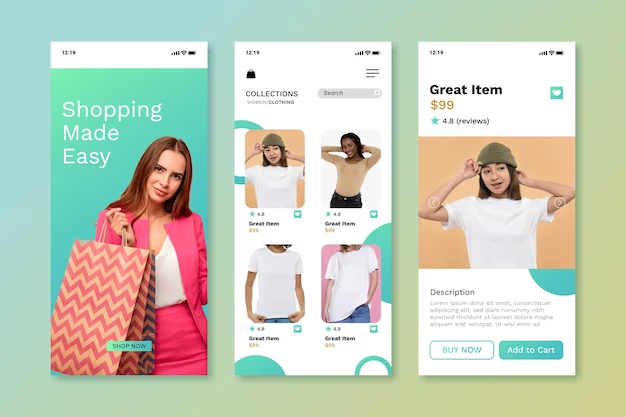WordPress Plugins for Blogs

As a blogger, your WordPress website is your digital canvas to express your thoughts, ideas, and passions. To create a captivating and successful blog, you need more than just great content – you need the right set of plugins to enhance your website’s functionality and user experience. In this blog, we’ll explore the WordPress plugins every blogger should consider integrating into their site to unlock its full potential.
Understanding the Importance of WordPress Plugins for Blogs
Before we dive into the plugins, let’s grasp why WordPress plugins are essential for the success of your blog:
1. Improved Site Functionality
WordPress plugins add new features and functionality to your blog, helping you customize it to suit your specific needs. Whether you want to add a contact form, social media sharing buttons, or an email subscription popup, plugins make it possible without the need for complex coding.
2. Enhanced User Experience
Plugins play a vital role in improving the overall user experience on your blog. From enhancing site speed to optimizing content for SEO and providing a smooth navigation experience, the right plugins ensure that your visitors stay engaged and satisfied.
3. Time and Effort Savings
Plugins automate various tasks, saving you time and effort in managing your blog. Automated backups, social media scheduling, and spam protection are just a few examples of how plugins can streamline your blogging process.
Crucial WordPress Plugins for Blogs
Now, let’s explore the must-have WordPress plugins that will elevate your blog and empower you to succeed:
1. Yoast SEO
Yoast SEO is a top-notch plugin for optimizing your blog posts for search engines. It provides valuable insights and recommendations to help you improve your content’s readability, keyword usage, and meta tags. With Yoast SEO, you can boost your blog’s visibility in search engine results and attract more organic traffic.
Key Features:
- Real-time content analysis and SEO feedback
- XML sitemap generation for better indexing
- Readability analysis to enhance content structure
- Control over title tags and meta descriptions
2. Akismet Anti-Spam
Spam comments can be a nuisance for bloggers. Akismet Anti-Spam is an essential plugin that filters out spam comments and protects your blog from malicious content. It ensures that your blog’s comments section remains clean and free from unwanted distractions.
Key Features:
- Automatic spam filtering for comments
- Discards malicious content and suspicious links
- Status history for comments, allowing you to review spam filters
3. Jetpack by WordPress. com
Jetpack is a versatile plugin that offers a wide range of features to enhance your blog’s performance, security, and appearance. From site stats and social media sharing to site backups and security scanning, Jetpack is an all-in-one solution for bloggers.
Key Features:
- Performance optimization and image CDN
- Social media sharing and related posts widget
- Automated backups and one-click site restores
- Spam protection and downtime monitoring
Conclusion
Embrace the power of WordPress plugins and take your blog to new heights of success and user satisfaction. By integrating these crucial plugins into your WordPress site, you can enhance its functionality, optimize content for search engines, and create an engaging user experience.
Remember, the right plugins can save you time, streamline your blogging process, and make your blog stand out in the competitive online world. So, don’t wait any longer – unlock the full potential of your blog with these essential WordPress plugins.
FAQs
1. What are WordPress plugins, and why do I need them for my blog?
WordPress plugins are extensions that add new features and functionalities to your WordPress website. They are essential for blogs as they enhance site functionality, improve the user experience, and save time by automating various tasks.
2. How do WordPress plugins benefit my blog’s SEO?
Plugins like Yoast SEO provide valuable insights and recommendations to optimize your blog posts for search engines. By following the plugin’s guidance on keyword usage, meta tags, and content structure, you can improve your blog’s visibility in search engine results and attract more organic traffic.
3. How can Akismet Anti-Spam protect my blog from spam comments?
Akismet Anti-Spam automatically filters out spam comments and prevents them from appearing on your blog. The plugin identifies and discards malicious content and suspicious links, ensuring that your blog’s comments section remains clean and free from unwanted distractions.
4. What features does Jetpack by WordPress. com offer for bloggers?
Jetpack by WordPress. com is an all-in-one plugin that offers a range of features for bloggers. It includes performance optimization, social media sharing, automated backups, security scanning, and downtime monitoring, among other functionalities, to enhance your blog’s performance and appearance.
5. Can I use these plugins alongside other WordPress plugins?
Yes, in most cases, you can use these plugins alongside other WordPress plugins. However, it’s essential to ensure that there are no conflicts between the plugins, and they are compatible with each other to avoid any issues.
6. Are these plugins easy to install and configure?
Yes, these plugins are designed to be user-friendly, with simple installation and configuration processes. Most of them come with default settings that work well out of the box, but you can also customize the settings to suit your preferences.
7. Can I use these plugins for different types of blogs?
Yes, the mentioned plugins are versatile and suitable for various types of blogs. Whether you have a personal blog, a niche blog, or a professional website, these plugins can enhance your blog’s performance and user experience.