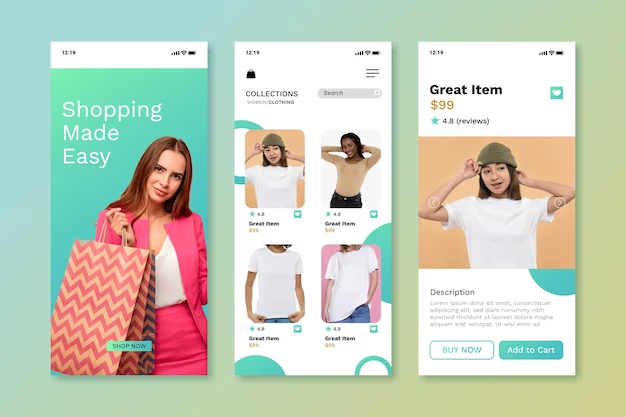10 Ways Microsoft SharePoint Can Help in Your Business Growth

Are you a small company looking to grow and improve your document management system? As your business expands, you may find that traditional file management methods are no longer effective. Documents get lost, edits are missed, and relying on email attachments becomes cumbersome. While external platforms offer easier document sharing, they often lack security and may lead to GDPR issues.
If you’re unsure of the next step to take when your business outgrows its current system, Microsoft SharePoint could be the solution you need. SharePoint is a customizable and flexible data storage and retrieval option provided by Microsoft. It functions as an intranet, allowing teams to upload and access data, files, and other content. It also enables management to create news feeds for company-wide information sharing and customize portals for different departments. Unlike folder-based document management systems, SharePoint allows for easy sharing of content through accessible URLs.
The most widely used iteration of SharePoint is SharePoint Online, available in various Microsoft 365 license packages. It provides up to 1TB of secure data storage in the cloud. However, for businesses preferring to host their data on local servers or onsite, SharePoint Server is also available. This versatile and popular web-based collaborative platform is suitable for businesses of all sizes.
One of the main reasons why companies choose Microsoft SharePoint is its web-based nature, allowing access from anywhere. Additionally, SharePoint offers a range of benefits that come with the Microsoft Suite. But are these the only reasons behind its popularity? No, there’s more to it.
Let’s explore how Microsoft SharePoint can help your organization thrive and succeed in today’s competitive landscape.
1. Consistent & Streamlined User Experienced
SharePoint is closely integrated with popular Microsoft applications like Excel and Word. This integration ensures a consistent user experience and streamlines processes such as signature collection, document review and approval, reporting, and issue tracking. By using SharePoint alongside your Office 365 account, you create a unified environment where your team works on the latest version of Microsoft products.
2. Employee Mobility & Remote Access
SharePoint addresses the growing need for instant access to critical business applications from any location. With SharePoint Mobile and SharePoint Online, employees can use their devices to access company data and collaborate even when they’re not in the office. They can open, edit, and review documents conveniently, anytime and anywhere.
3. Efficient Collection of Critical Business Information
SharePoint enables efficient data collection through smart electronic forms. These forms allow businesses to gather data from partners, customers, and suppliers through a simple browser interface. Integrated validation rules ensure the accuracy and consistency of collected data, reducing the risk of manual data-entry errors. SharePoint forms range from simple to complex, serving various purposes like expense reports or event registrations.
4. Informed Decision-Making
SharePoint’s interactive business intelligence portals gather mission-critical data from different sources and present it in user-friendly formats such as dashboards and graphs. Employees can build personalized views, submit content for approval, and make better-informed business decisions based on the displayed information.
5. Foster Collaboration
SharePoint encourages effective collaboration by providing a central portal for the entire staff to connect with each other. This feature is particularly beneficial for organizations with remote geographical sites. Whether used as a document management solution or an intranet portal, SharePoint creates a common space for discussions through forums and discussion boards. It makes a company’s goals and metrics visible to all employees, fostering a culture of collaboration and creativity.
6. Fulfillment of Regulatory Requirements
By implementing security, storage, and audit policies aligned with compliance regulations, SharePoint reduces the risk of litigation for businesses. It effectively controls sensitive corporate data and allows for file protection from unauthorized use. Employee permissions can be defined at the folder or document level, and cloud-hosted data can be encrypted to prevent unauthorized access. These security features provide peace of mind and can significantly contribute to meeting regulatory requirements.
SharePoint’s robust security measures help businesses adhere to data protection laws and maintain the confidentiality, integrity, and availability of sensitive information. By establishing access controls, businesses can limit data exposure and ensure that only authorized individuals can access and modify confidential files. Furthermore, SharePoint’s audit capabilities enable organizations to track user activities, monitor data usage, and generate comprehensive reports for compliance purposes. This transparency and accountability demonstrate a commitment to regulatory compliance and can support businesses in passing audits and avoiding legal issues. Overall, SharePoint’s fulfillment of regulatory requirements is a crucial aspect of its value proposition, offering businesses the tools they need to safeguard their data and meet the ever-evolving regulatory landscape.
7. Recordkeeping & Security Protocols
As data protection regulations become stricter worldwide, businesses are required to actively manage their retained data. SharePoint excels in efficiently and securely managing personal data. It allows for the storage of records with expiration dates, ensuring compliance with legal obligations. While SharePoint offers default data management features, it’s essential to understand your specific legal obligations and customize SharePoint accordingly.
8. External Users Can Input Data Securely
SharePoint also caters to external-facing purposes by creating specific pages within the intranet. This functionality proves valuable, especially for HR departments when onboarding new employees who don’t yet have full access to the intranet. On-site contractors can complete orientation training, and interviewees can submit online applications without accessing or being aware of the intranet’s internal data. These outward-facing interfaces maintain information security by requiring credentials. Relevant teams can access the inputted information securely, ensuring privacy and security concerns are met.
9. Empowerment through Customization
Take control of your digital workspace with SharePoint’s customization options. Your team can easily customize and create pages tailored to their specific needs. No coding knowledge is required; it’s as simple as editing a blank word-processing document. This user-friendly interface empowers your team, giving them the authority to shape their digital working environment. With SharePoint’s “what you see is what you get” (WYSIWYG) nature, you can design web pages that make sense to you and your team, managing information and workflows with ease.
10. Customized Security Features
Data security is a top priority for every business, and SharePoint delivers. IT departments love SharePoint because it allows for secure boundaries around content levels. You have control over who can access information based on their roles and requirements. All your company’s sensitive information can be stored within the intranet, ensuring it’s not visible to regular internet users. Only those with the appropriate credentials can access it, and it’s not searchable outside of your network. The best part is that these security levels can be adjusted as your business evolves, even after being defined during setup. Rest easy knowing your data is protected.
Conclusion
In conclusion, Microsoft SharePoint is a powerful platform that offers numerous benefits for businesses. It provides a consistent and streamlined user experience, promotes employee mobility and remote access, facilitates the efficient gathering of critical business information, enables informed decision-making, encourages collaboration, helps fulfill regulatory requirements, allows fast content discovery, offers customization options, provides security customization, assists with recordkeeping and security protocols, and allows external users to input data securely. By leveraging the capabilities of Microsoft SharePoint development, businesses can enhance their document management systems, improve collaboration, and support their growth and success in today’s competitive landscape.