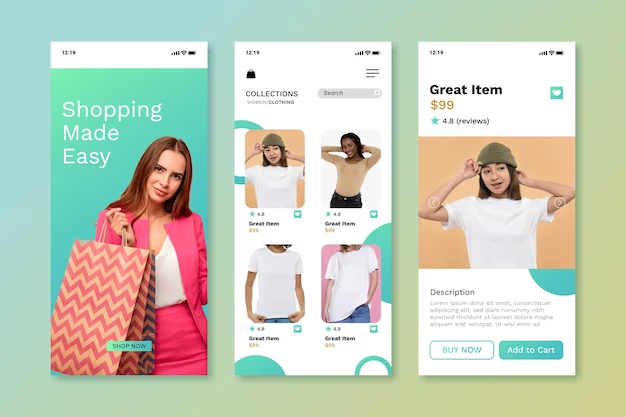How to Secure Your iPhone from Hackers: Your Ultimate Guide

In a world where our iPhones hold our most intimate information, the threat of phone hacking is real and concerning. From personal photos to sensitive financial data, our devices are a treasure trove for hackers. But fear not! This comprehensive guide will walk you through the steps to safeguard your iPhone from potential hacking attempts. Let’s dive in and learn how to fortify your digital fortress.
Table of Contents
| Sr# | Headings |
|---|---|
| 1 | Introduction |
| 2 | Understanding Phone Hacking |
| 3 | Why Your iPhone Needs Protection |
| 4 | Create a Rock-Solid Passcode |
| 5 | Keep Your iPhone Updated |
| 6 | Beware of Suspicious Links and Messages |
| 7 | Enable Two-Factor Authentication (2FA) |
| 8 | Secure Your Online Accounts |
| 9 | Install Apps from Trusted Sources Only |
| 10 | Regular Backups: Your Safety Net |
| 11 | Privacy Settings: Lockdown Your Data |
| 12 | Wi-Fi Networks: Connect Carefully |
| 13 | Avoid Jailbreaking Your iPhone |
| 14 | Conclusion |
| 15 | FAQs |
1. Introduction
In this digital age, our iPhones have become an extension of ourselves. We use them to stay connected, capture memories, manage our schedules, and even make financial transactions. With so much at stake, it’s essential to take phone hacking seriously. This guide will empower you to proactively shield your iPhone from hackers and their malicious intents.
2. Understanding Phone Hacking
Before we delve into the protective measures, let’s understand what phone hacking entails. Phone hacking is the unauthorized access to your device by cybercriminals who seek to steal your personal information, compromise your privacy, and even commit fraud using your data. Now that we comprehend the gravity of the situation, let’s explore why your iPhone demands robust security.
3. Why Your iPhone Needs Protection
Your iPhone is a digital vault containing your messages, emails, photos, and confidential information. A breach can lead to identity theft, financial loss, and emotional distress. Think of it as safeguarding your home – you wouldn’t leave your front door wide open, right? Similarly, you shouldn’t leave your iPhone susceptible to cyberattacks.
4. Create a Rock-Solid Passcode
Your passcode is your iPhone’s first line of defense. Opt for a six-digit passcode or, even better, use Face ID or Touch ID for biometric security. Avoid common passcodes like “123456” or “password.” Think of your passcode as the lock on your front door – make it strong and unique to keep unwanted guests out.
5. Keep Your iPhone Updated
Software updates aren’t just about new features; they often contain vital security patches. Hackers exploit vulnerabilities in outdated systems. Regular updates ensure your device has the latest defenses, just like you’d update your car’s safety features to drive with confidence.
6. Beware of Suspicious Links and Messages
Hackers often use phishing tactics, sending enticing links or messages to trick you into revealing sensitive information. Treat these messages like unsolicited calls at your front door. Don’t click on suspicious links, and never share personal details unless you’re sure of the sender’s authenticity.
7. Enable Two-Factor Authentication (2FA)
Think of 2FA as an additional lock on your digital vault. When enabled, you’ll need a second form of verification – usually a code sent to your trusted device – to access your accounts. Even if a hacker gets hold of your password, they can’t breach your account without the second key.
8. Secure Your Online Accounts
Your iPhone often connects to various online accounts. Use unique and strong passwords for each account. A password manager can help you keep track of them. It’s like having a secure safe for all your valuable possessions.
9. Install Apps from Trusted Sources Only
Apps from official sources like the App Store are rigorously vetted for security. Avoid downloading apps from third-party websites, as they might contain malware. Think of it as buying products from a reputable store instead of a shady street vendor.
10. Regular Backups: Your Safety Net
Imagine if your iPhone gets stolen or compromised. Regular backups ensure that even in the worst-case scenario, you don’t lose your precious data. It’s like having a spare key to your house hidden in a secure location.
11. Privacy Settings: Lockdown Your Data
Explore your iPhone’s privacy settings. You can control which apps access your location, camera, microphone, and more. It’s like allowing only trusted friends into your home while keeping strangers out.
12. Wi-Fi Networks: Connect Carefully
Public Wi-Fi networks can be a hacker’s playground. Avoid connecting to unsecured networks, and when you’re on a public network, refrain from accessing sensitive information. It’s like refraining from sharing personal stories with strangers.
13. Avoid Jailbreaking Your iPhone
Jailbreaking might seem tempting for customization, but it removes the security barriers Apple has put in place. It’s like taking down the fence around your house – it might give you more freedom, but it also exposes you to risks.
14. Conclusion
Your iPhone is your gateway to the digital world, and protecting it from phone hacking is your responsibility. By implementing these security measures, you’re building strong walls around your digital fortress. Remember, just as you lock your front door to keep your home safe, lock your iPhone with vigilance.
15. FAQs
Q1: What if I forget my passcode? A1: Don’t worry. If you forget your passcode, you can reset it using your Apple ID.
Q2: Can I use the same password for multiple accounts? A2: It’s not advisable. Using unique passwords for each account adds an extra layer of security.
Q3: How do I know if an app is safe to download? A3: Stick to the App Store. Apple’s strict review process ensures apps are safe and reliable.
Q4: Should I click on links sent via text messages? A4: Be cautious. Only click on links from trusted sources. If in doubt, verify with the sender.
Q5: Can hackers bypass Two-Factor Authentication? A5: While it’s difficult, it’s not impossible. Using 2FA still significantly enhances your security.
By following these steps and staying vigilant, you can thwart potential hacking attempts and enjoy your iPhone with peace of mind. Your digital world is your oyster – keep it safe and secure!