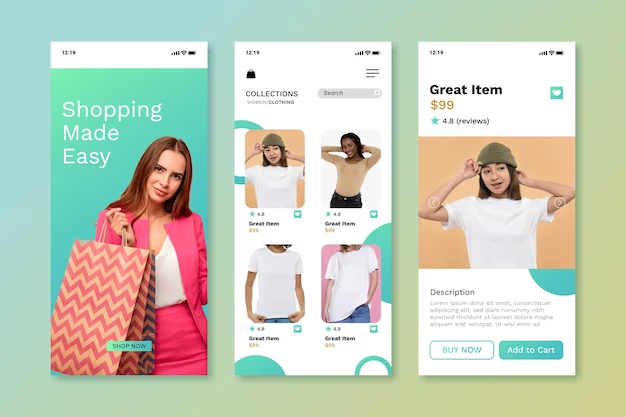Solved: Windows Live Mail Problems and How to Resolve Them
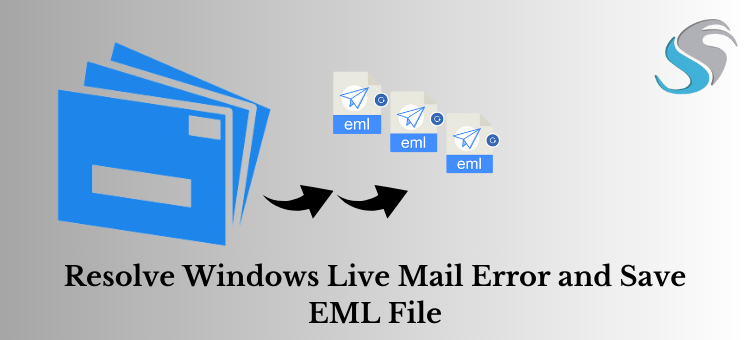
Although Microsoft’s outdated email software Windows Live Mail is no longer officially maintained, it still has a lot of users. Unfortunately, relying on an old platform might result in a number of problems and mistakes. This detailed article will examine frequent issues users of Windows Live Mail have and offer practical fixes. We can help you with everything from synchronization issues to Windows 10 compatibility issues. These options will enable you to maintain a steady flow of email regardless of your decision to continue with Live Mail or migrate.
Error “Windows Live Mail not Working” Frequently Occurring Causes:
Users of Windows Live Mail run across a number of issues that might ruin their email experience. The age of the client and the absence of formal support are frequent causes of these problems. Common reasons for “Windows Live Mail not working” issues include the following:
- Server Connection Problems: Synchronization issues happen when Live Mail is unable to connect to email servers.
- When sending emails with attachments, notably through OneDrive, error 0x8007007A occurs.
- Users who upgrade to Windows 10 can experience compatibility problems because Live Mail wasn’t created for this operating system.
- Lack of Microsoft help: Users are left without official help as a result of Microsoft ending Live Mail support. We’ll offer detailed remedies for these and other Live Mail issues in the sections that follow, assisting you in maintaining a usable email client.
Solutions to Windows Live Mail Issues:
Error 3219 (0x8DE00005):
This common error prevents Live Mail from connecting and synchronizing with email servers. To resolve it, follow these steps:
- Open Live Mail and click on the “Accounts” icon.
- Click the plus (+) icon with the @ sign.
- Enter your login details (username and password).
- Check the “Manually Configure Server Settings” option.
- Choose the server type from the list under “Incoming Server Information.”
- Enter the server address and port number.
- Enable “Requires a Secure Connection (SSL).”
- Configure the “Outgoing Server Information” similarly.
- Click “Next.”
- This configuration should resolve the synchronization error and ensure Live Mail works smoothly.
Error 0x8007007A:
This error occurs when trying to send emails with attachments, especially via OneDrive. To address it:
- Delete any problematic emails with attachments.
- Remove and reconfigure your Windows Live account with the correct settings.
- Ensure the “Create photo email from the photo attachments” option is unchecked.
- These steps should prevent the 0x8007007A error when sending emails with attachments.
Live Mail not Working in Windows 10:
If Live Mail encounters issues after a Windows 10 update, try these solutions:
- Run Live Mail as Administrator in Compatibility mode.
- Reconfigure your email account to resolve synchronization errors.
- Delete your current Live Mail account and create a new one.
- Reinstall Windows Essentials 2012 on your system.
- By following these steps, you can overcome Live Mail compatibility problems on Windows 10.
Windows Live Mail not functioning due to customer service issues:
Microsoft has ended support for Windows Live Mail, pushing users towards Outlook. When faced with this dilemma, consider using the Softaken EML to PST Converter Tool. It allows you to:
- Save Live Mail data and attachments to various formats.
- Migrate your mailbox to other email clients like Outlook, Gmail, Yahoo Mail, and more without data loss.
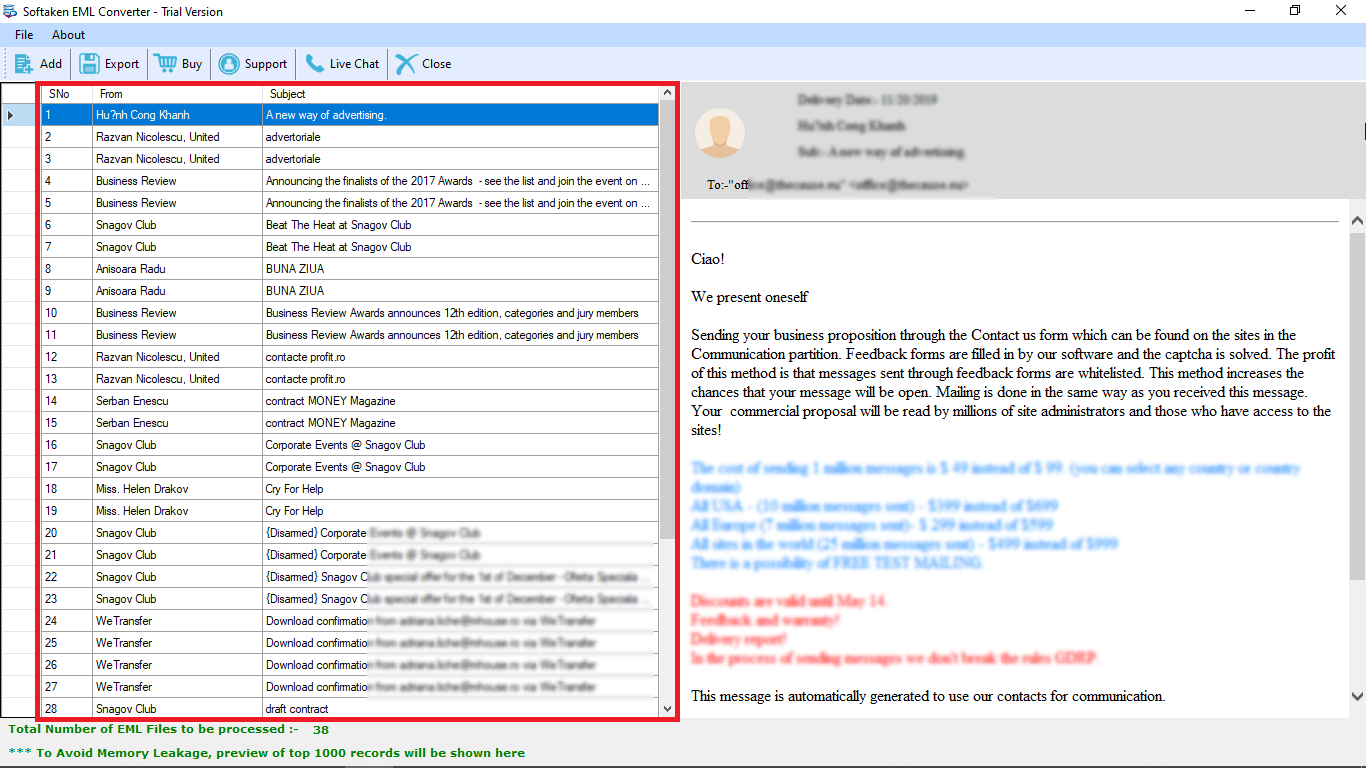
Author Final Word’s by Pen,
Windows Live Mail can be an aging email client, but it continues to serve many users. However, its lack of official support can lead to various issues and errors. In this comprehensive guide, we’ve provided solutions to common Live Mail problems, from synchronization errors to Windows 10 compatibility issues. Whether you choose to stick with Live Mail or migrate to another platform, these solutions will help you keep your email communication running smoothly. For those considering a switch, the Softaken EML to PST Conversion Tool offers a reliable way to save and migrate your Live Mail data to new email clients.