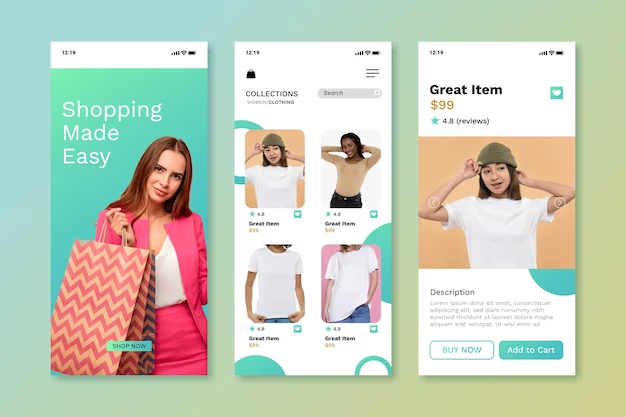The Ultimate Guide to Plugins in WordPress
WordPress, undoubtedly one of the most popular content management systems (CMS) in the world, owes much of its versatility to plugins. These powerful add-ons allow users to extend the functionality of their websites without diving into complex coding.
In this comprehensive guide, we will explore everything you need to know about plugins in WordPress. Whether you’re a beginner or a seasoned developer, this guide will equip you with the knowledge to harness the true potential of WordPress plugins.
Introduction to WordPress Plugins
WordPress plugins are small software components that can be easily added to your WordPress website to enhance its functionality. Think of them as apps for your website. Whether you need to add a contact form, improve site speed, integrate social media feeds, or even set up an online store, there’s likely a plugin available to help you achieve your goal.
How to Install a Plugin
Installing a plugin in WordPress is a straightforward process:
- Login to Your WordPress Dashboard: After logging in, navigate to the “Plugins” tab on the left-hand side.
- Click on “Add New”: Here, you can search for plugins based on keywords or functionality.
- Choose a Plugin: Once you find a plugin that suits your needs (remember to check its reviews and compatibility), click “Install Now.”
- Activate the Plugin: After installation, click “Activate” to make the plugin active on your site.
Essential Plugins for Every WordPress Site
While the plugins you need can vary depending on your site’s purpose, some are almost universally essential:
- Security Plugin: Ensure your site’s safety with plugins like Wordfence or Sucuri.
- Backup Plugin: Prepare for the worst with plugins like UpdraftPlus or BackupBuddy.
- SEO Plugin: Boost your site’s visibility with plugins like Yoast SEO or All in One SEO Pack.
- Caching Plugin: Improve site speed and performance with plugins like WP Super Cache or W3 Total Cache.
Customizing Your Site with Plugins
Plugins offer countless ways to customize your site:
- Custom Content Types: Plugins like Custom Post Type UI let you create different content types, such as portfolios or testimonials.
- Page Builders: Plugins like Elementor or Beaver Builder enable drag-and-drop page building.
- E-commerce Plugins: WooCommerce stands out for adding online store functionality.
- Membership Plugins: Restrict content and create membership tiers with plugins like MemberPress.
Top SEO Plugins to Boost Your Website
Search engine optimization (SEO) is crucial for organic traffic. These plugins can help you improve your site’s SEO:
- Yoast SEO: A comprehensive plugin that offers on-page analysis, readability checks, and XML sitemap generation.
- All in One SEO Pack: An alternative to Yoast, providing XML sitemaps, meta tags, and advanced features for developers.
- Rank Math: A powerful SEO suite with features like Google Schema Markup and keyword optimization.
- SEOPress: An all-in-one plugin offering SEO analysis, content analysis, and social media integration.
Optimizing Website Performance with Plugins
Website speed not only affects user experience but also SEO. Consider these plugins to optimize performance:
- WP Super Cache: Generates static HTML files to serve to users, reducing server load and improving loading times.
- W3 Total Cache: Caches your site’s content, reducing load times and optimizing server performance.
- Smush: Compresses and optimizes images to enhance site speed.
- Autoptimize: Minifies CSS, JavaScript, and HTML, further improving loading times.
FAQs About WordPress Plugins
Q1: Are all plugins free?
Most plugins have a free version with limited features. Premium versions, offering advanced functionality and support, are often available for purchase.
Q2: Can I use too many plugins?
While there’s no strict limit, using too many plugins can slow down your site and potentially lead to conflicts between plugins. Choose quality over quantity.
Q3: Are plugins regularly updated?
Yes, reputable plugins are frequently updated to remain compatible with the latest WordPress version and to patch any security vulnerabilities.
Q4: Can I deactivate plugins without losing data?
Deactivating a plugin usually won’t result in data loss, but some plugins might not clean up all their data upon deactivation. It’s best to research specific plugins beforehand.
Conclusion
WordPress plugins are the backbone of the platform, providing the tools needed to shape your website into virtually anything you envision. From enhancing SEO to optimizing performance, the right combination of plugins can transform your site into a powerful online presence. Remember, while plugins offer incredible benefits, it’s essential to choose them wisely, keep them updated, and avoid overloading your site with unnecessary ones. By following the tips and recommendations outlined in this guide, you’re now ready to navigate the world of WordPress plugins and propel your website to new heights.